Follow these top tips to manage your time efficiently:
Start your work as early as possible, you get given an action plan with deadlines, try sticking to them.
Set yourself achievable goals – SMART goals will help you stay motivated and on track, your tutor/assessor will help you with these.
Make daily to-do-lists – breaking everything down into bite-sized tasks and prioritising them in order of importance ensures you focus on what needs to be done, again, your action plan should reflect this.
Plan your time using a diary or calendar – keep a record of all your meetings, deadlines and social events – you don’t want to miss out on any.
This video gives a great idea how to prioritise. https://youtu.be/tT89OZ7TNwc
Don’t hesitate to reach out for support
It is easy to get stressed and procrastinate when you’re balancing a 30+hour working week with getting on top of an apprenticeship.
For any work-related issues, you should speak to your mentor, manager or HR team. Your manager will also check in with you regularly to make sure you’re coping with the workload, especially when deadlines are looming as we involve them in the creation of your action plan and they get a copy too.
As an apprentice, you’ll also have access to support services. If you’re feeling stressed about your studies, discuss with your tutor/assessor in the first instance, who are often trained subject specialists. They can then signpost you to other support if required.
Below are further tools you could use, these are particular useful if you then become involved in any other sort of project management too.
Trello allows you to create boards and fill them with different lists. I went for a simple Kanban-based board and created lists that correspond with statuses (in progress, to do etc.).
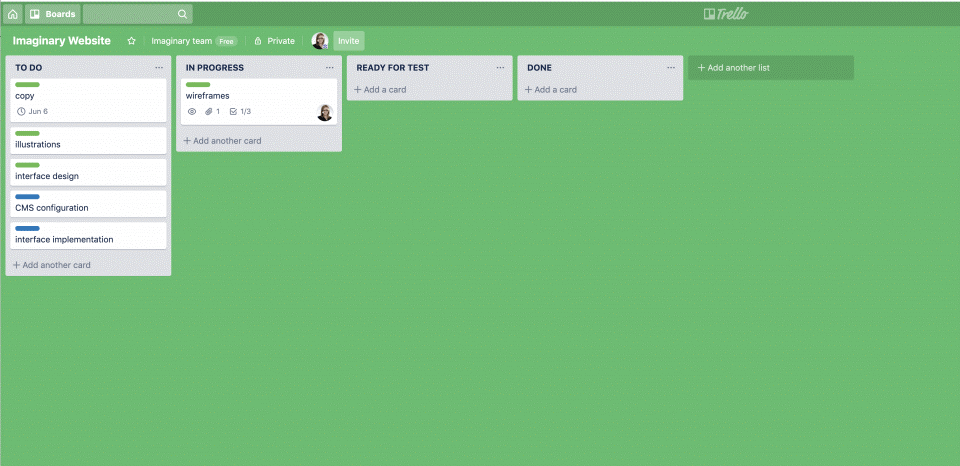
2. Asana
Asana is a popular tool for managing projects of various sizes, and while the free version comes with limited features, it seems to be perfectly suitable for smaller planning.
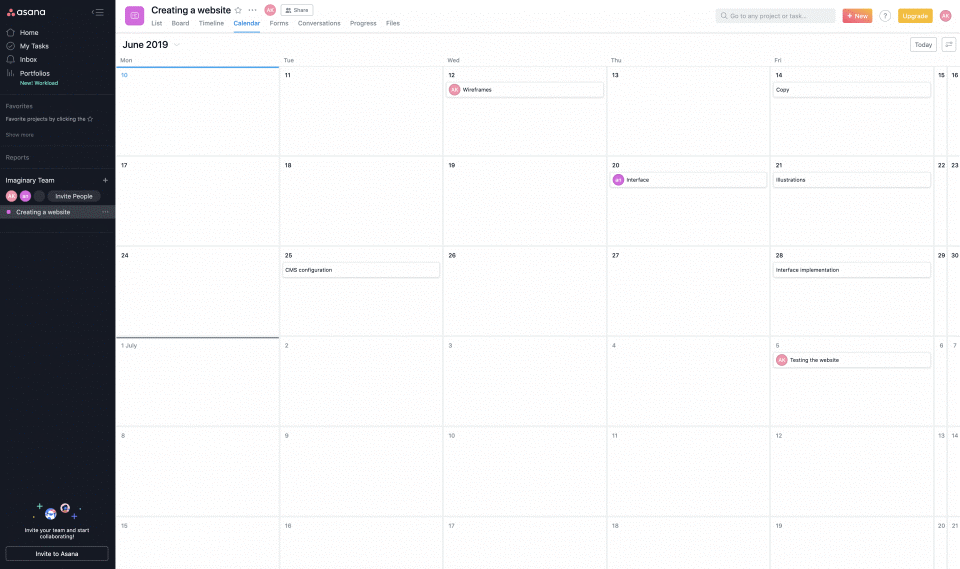
3. Nifty
The creators of Nifty pride themselves on building an app that covers project management and team collaboration. The collaboration aspect is supported by the fact that a team chat is a part of this app.
Tasks themselves can be managed in a board view. You can create the board and columns from scratch or use a predefined template. For this project, I’ve picked the agile development template (and removed the backlog column):
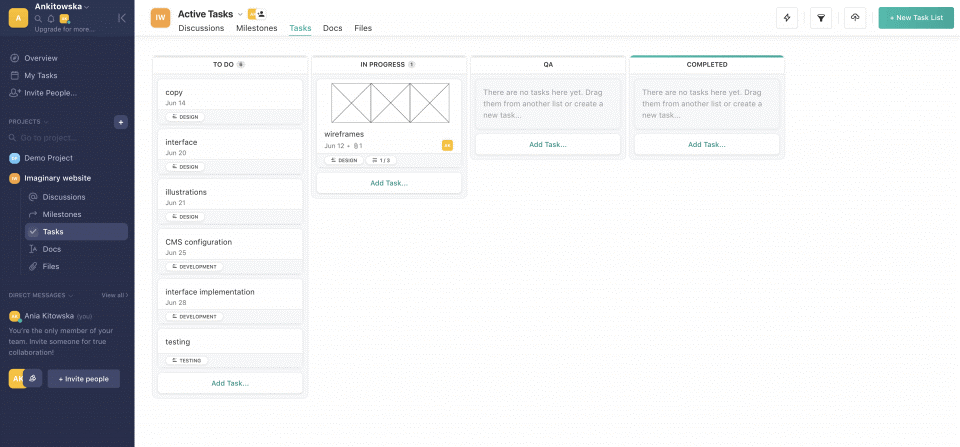
4. TeamGantt
As the name of this software would suggest, creating Gantt charts is the core functionality here. The process of building and editing charts is very straightforward, you can also assign people to particular tasks:
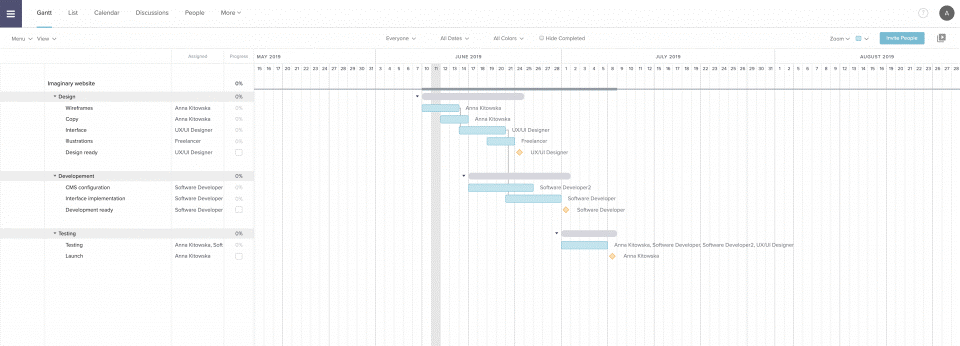
5. MeisterTask
On its own, MeisterTask is a task management tool that allows you to plan out your work on a board.
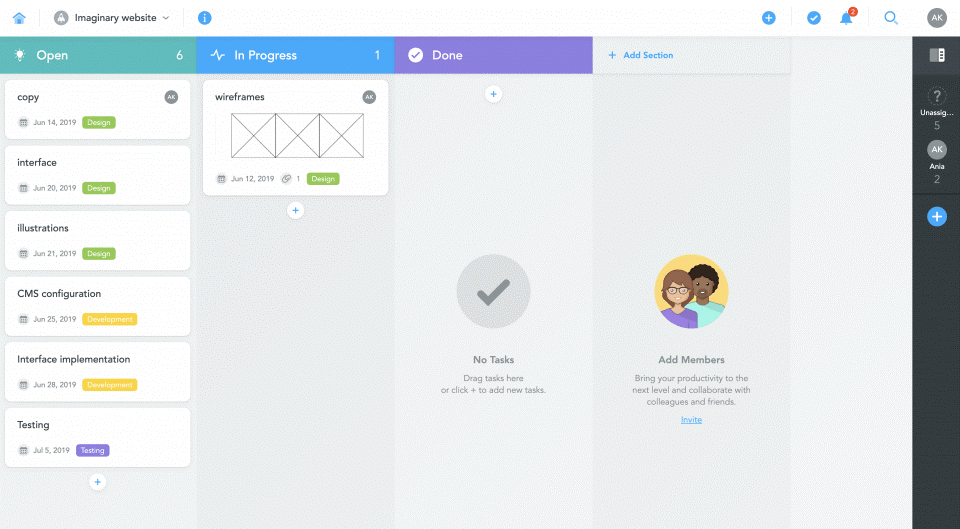
6. nTask
If you’re looking for a tool for planning and managing a series of projects, nTask could just be right for you. Of course, it will also be suitable for single project purposes. It’s just that nTask is really good at providing you with the big picture of all your ongoing projects.
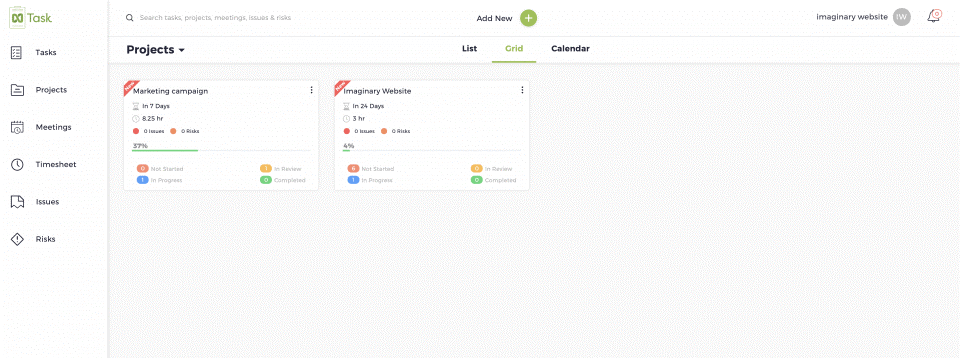
7. Zenkit
Zenkit will be appreciated by those of you who like to start planning with a mind map. While there are many mind mapping tools out there (plus, you can always rely on pen and paper), it could be a hassle to translate your visual map into a project backlog. With Zenkit, it’s pretty easy.
I started out with a simple mind map:
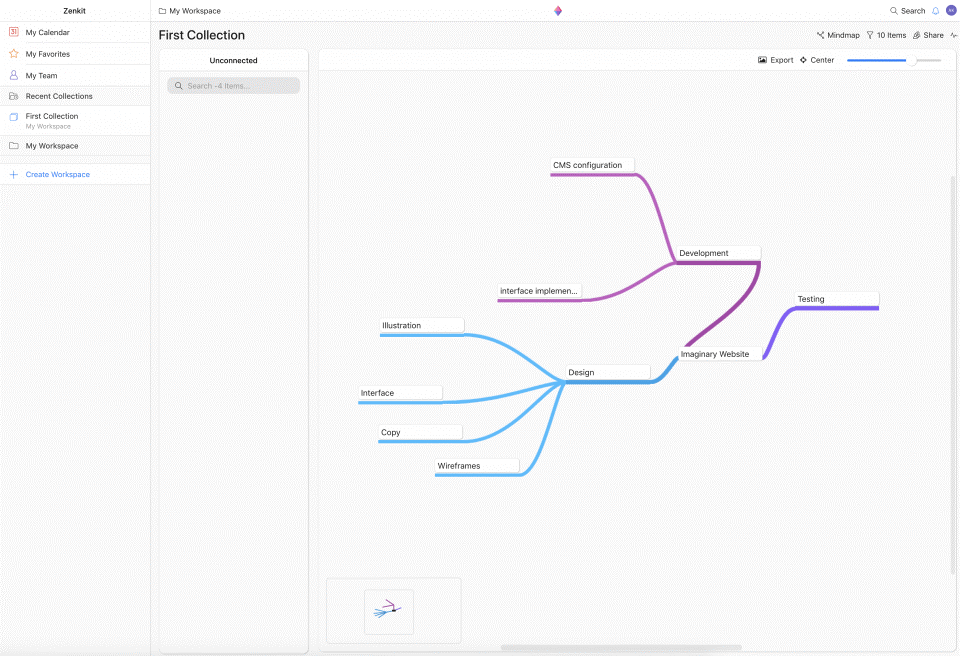
References:


